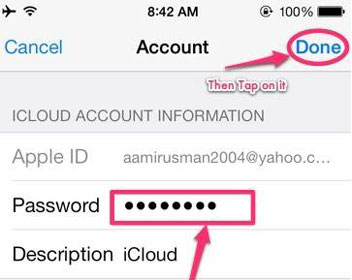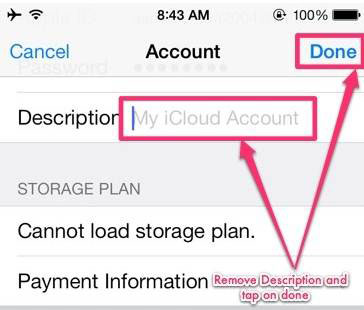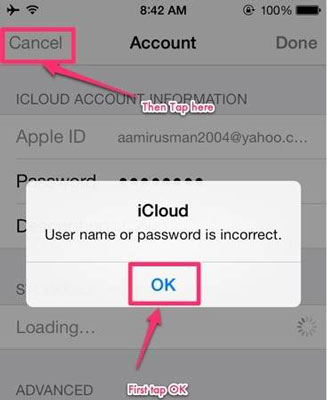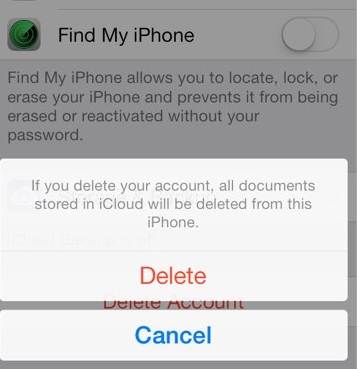iCloud account is a great way for Apple users to sync their phone data, but you may need to remove your iCloud account because of some personal reasons. This is normal, but if forgot the password of yourr iCloud account, then how can you remove iCloud account without password on iPhone?
Steps to delete iCloud account on iPhone/iPad
In case you forgot iPhone password and want to remove iCloud account without password, here’s how to do it in simple steps.
- Go the Settings app and find iCloud. Tap on it to open. When prompted for a password, enter any random number. Then Tap on "Done."
How to remove iCloud account without password on iPhone
By yuzay
MI ACCOUNT UNLOCKER 3in1 – Mi Account Unlock tool RAR Download – Are you trying to download Mi account unlocker tool? If yes! Then you have landed on right place.
These are official Mi account unlocker tool to unlock any Xiaomi Mi account and Mi cloud account.
These are official Mi account unlocker tool to unlock any Xiaomi Mi account and Mi cloud account.
Mi Account Unlock tool RAR Download – 3 In 1 Tool
Here in this 3in1 Mi account unlocker tool you will find below these three different official Mi account unlock tool
- Mi Account Unlock Tool [version 1]
- OMH Mi Account Unlocker Beta [version 2 beta]
- OMH Mi BL Unlocker Beta version 3
Here are the screenshots of all Mi account unlock tools.
Mi account unlock tool is first version for mi account bypass and factory reset. If your Mi or Xiaomi android phone is locked and also you forgotten your Mi account username and password then Download Mi Account unlock tool software to bypass mi account username and password.
- Open folder and run “miaccountunlock tool.exe” file as administrator and launch the tool on pc.
- Now boot your Xiaomi device into recovery mode and connect it with pc via USB cable.
- In the last check information and then click on “Bypass Mi Account” to bypass MI account of your Xiaomi android device.
- ALL Done!
MI ACCOUNT UNLOCKER 3in1
By yuzay
Meizu တွေ အရင်က ဖြေရင် MRT လိုပါတယ်။ခုမလိုတော့ပါ။အောက်ပါနည်းအတိုင်းလုပ်ပါ။
SP Flashtool ကို ဒီ folder ထဲ့က ဟာပဲသုံးပါ
1 Download agent မှာ DA_PL ကိုထည့်ပါ
2 Scatter မှာ model အလိုက် scatter ထည့်ပါ။
3 Authentocation file မှာ authbymmst.auth ထည့်ပါ။
ပီးရင် ခနထားပီး file ထဲ့က သက်ဆိုင်ရာscatter ကို note+++ ဖြင့် ဖွင့်ပါ
userdataကိုရှာပါ သူအောက်က
linear_start_addr နောက်က 0×61000000 ဆိုတဲ့ဟာကို copy ယူပါ။
ပီးရင် sp flash tool ရဲ့ format ကိုသွားပါ
Manual Format flash ကို ရွေးပါ။
sp flashtoolရဲ့ format မှာပါတဲ့ Being Address[HEX] နောက်မှာ ဖျက်ပီး past ချပေးပါ။
ပီးရင် scatter က partition_size နောက်က 0×c0000ကို copy ယူ sp flashtoolရဲ့ format အကွပ်ရှိ format Length[HEX] နောက်မှာ ဖျက်ပီး past ချပေးပါ။(model အလိုက် Adress တွေကွာပါမယ် ဒါက M1 Note ကို ဥပမာပြထားတာပါ။
ပီးရင် start နိပ် ဖုန်းကိုmtk mode မှာထားပီးကြိုးထိုးပါ။ရပါပီး။
တကယ်လို ဖုန်းက recovery မှာ လည်နေရင် ကျနော်ဆီက userdata လာတောင်းပါ။အကိုတိုမှာ ရှိလဲ ပြန် flashပါ။(အလုံးတိုင်းမဖြစ်ပါ)
တကယ်လို firmware မရှိလဲ userdata flash ပါ ရပါတယ်။
Flyme acc ဖြေမယ်ဆိုလဲ Firmwareကို formatall download နဲ့ရေးပါ။
ရမည်မော်ဒယ်များ M1 Note M2 M2Note M3 M3 Note M3s Note6ပါ။
note++ နဲ့ toolကို Download ယူပါ။
SP Flashtool ကို ဒီ folder ထဲ့က ဟာပဲသုံးပါ
1 Download agent မှာ DA_PL ကိုထည့်ပါ
2 Scatter မှာ model အလိုက် scatter ထည့်ပါ။
3 Authentocation file မှာ authbymmst.auth ထည့်ပါ။
 |
| အဲသုံးခု လုံးဝ မလွဲရပါ |
ပီးရင် ခနထားပီး file ထဲ့က သက်ဆိုင်ရာscatter ကို note+++ ဖြင့် ဖွင့်ပါ
userdataကိုရှာပါ သူအောက်က
linear_start_addr နောက်က 0×61000000 ဆိုတဲ့ဟာကို copy ယူပါ။
ပီးရင် sp flash tool ရဲ့ format ကိုသွားပါ
Manual Format flash ကို ရွေးပါ။
sp flashtoolရဲ့ format မှာပါတဲ့ Being Address[HEX] နောက်မှာ ဖျက်ပီး past ချပေးပါ။
ပီးရင် scatter က partition_size နောက်က 0×c0000ကို copy ယူ sp flashtoolရဲ့ format အကွပ်ရှိ format Length[HEX] နောက်မှာ ဖျက်ပီး past ချပေးပါ။(model အလိုက် Adress တွေကွာပါမယ် ဒါက M1 Note ကို ဥပမာပြထားတာပါ။
ပီးရင် start နိပ် ဖုန်းကိုmtk mode မှာထားပီးကြိုးထိုးပါ။ရပါပီး။
တကယ်လို ဖုန်းက recovery မှာ လည်နေရင် ကျနော်ဆီက userdata လာတောင်းပါ။အကိုတိုမှာ ရှိလဲ ပြန် flashပါ။(အလုံးတိုင်းမဖြစ်ပါ)
တကယ်လို firmware မရှိလဲ userdata flash ပါ ရပါတယ်။
Flyme acc ဖြေမယ်ဆိုလဲ Firmwareကို formatall download နဲ့ရေးပါ။
ရမည်မော်ဒယ်များ M1 Note M2 M2Note M3 M3 Note M3s Note6ပါ။
note++ နဲ့ toolကို Download ယူပါ။
Meizu Userlock Flyme acc acc no need box
By yuzay
Download Mi account unlock tool to bypass Mi account or to bypass mi cloud verification. Mi account unlock tool is a small pc tool which can help you to remove or unlock Mi account if it’s asking “this device may be associate with existing Mi account”. Same as you can remove or bypass Mi account after hard reset on any redmi or Xiaomi devices. Just download Mi account unlock tool to remove or bypass Xiaomi Mi account lock from your own Xiaomi Smartphone.
What To Do If I Forgotten Mi Account And Password?
If you are using any Xiaomi or redmi android phone and now after factory reset it’s asking for Mi account ID and password then you need to enter correct Mi account credentials to setup your phone. Otherwise you can apply on forget password to recover Mi cloud account credentials. But if you are getting any problem to recover new password or really don’t know what’s the correct ID then you can bypass MI cloud verification or can remove Mi account by Mi account unlock tool. Believe me it’s a simple and final method to bypass Mi cloud account without voiding phone warranty. Otherwise you have to go on MI service centre to recover your MI account locked phone.
mi account unlock tool download Here
password – ourflashfile.com
Mi Account Unlock Tool – Remove Or Bypass Mi Cloud Verification
By yuzay
Subscribe to:
Comments (Atom)