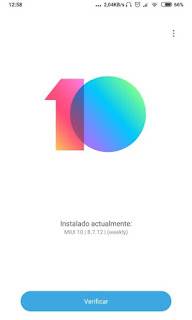UNBRICK OPPO A37fw
extract the stock rom zip and find "Msm8x39DownloadTool.exe" something like this. in the extracted folder then just left click in start logo u will see menu just open the device manager(not disk manager) Now "power off" your phone connect it to pc through usb , after completly power offed just hold vol+ and vol- button at same time press the both button until your device manager application in windows won't blink if you find com then just tick right "reset after download" box and press "start" button after downloading your device will reboot automatically Download Firmware (1.1GB)
extract the stock rom zip and find "Msm8x39DownloadTool.exe" something like this. in the extracted folder then just left click in start logo u will see menu just open the device manager(not disk manager) Now "power off" your phone connect it to pc through usb , after completly power offed just hold vol+ and vol- button at same time press the both button until your device manager application in windows won't blink if you find com then just tick right "reset after download" box and press "start" button after downloading your device will reboot automatically Download Firmware (1.1GB)
oppo A37fw dead fix firmware
By admin
Flash Stock firmware on Huawei Smartphone (Card Update)
Size: 1.66GB
- Step 1: Create a new folder on your Micro SD Card and rename it to dload.
- Step 2: Download and extract Huawei Smartphone firmware (for your device) on your Computer. After extracting you will be able to see these files:
- Step 3: Now Copy UPDATE.APP and paste it the dload folder on your Micro SD card.
- Step 4: Now Power Off your Huawei Smartphone.
- Step 5: Now, Press Volume UP, Volume Down and Power Button at the same time for 5-8 seconds until the update process is started automatically.
- Step 6: Update Process may takes 5-10 minutes to complete.
- Step 7: Once Update Process is completed your device will reboot automatically and ready to use.
Huawei Y9 2018 (FLAAL00) firmware
By admin
Huawei Y7 Prime (TRTL53) official Firmware
Size: 1.54GB
Flash Stock firmware on Huawei Smartphone (Card Update)
Download Firmware (1.53GB)
Size: 1.54GB
Flash Stock firmware on Huawei Smartphone (Card Update)
- Step 1: Create a new folder on your Micro SD Card and rename it to dload.
- Step 2: Download and extract Huawei Smartphone firmware (for your device) on your Computer. After extracting you will be able to see these files:
- Step 3: Now Copy UPDATE.APP and paste it the dload folder on your Micro SD card.
- Step 4: Now Power Off your Huawei Smartphone.
- Step 5: Now, Press Volume UP, Volume Down and Power Button at the same time for 5-8 seconds until the update process is started automatically.
- Step 6: Update Process may takes 5-10 minutes to complete.
- Step 7: Once Update Process is completed your device will reboot automatically and ready to use.
Download Firmware (1.53GB)
Huawei Y7 Prime (TRTL53) ota Firmware
By admin
Download Flashtool: Download Flashtool (42MB) Download Stock rom: Meizu_M5_MT6750_5.2.10.1G.zip File Size: 2 GB Mediafire free Link Download Firmware (2GB) Extract this file and step by step: 1. Install the setup file in the drivers folder. 2. Starts the flash_tool.exe file in the folder Flashtool. 3. Click on “Download Agent” and select the file DA_PL.bin in the folder Flashtool. Extract this file and next step: 4. In flashtool app, click “Scatter-Loading” button and select the file “MT6750_ Android _scatter” in the firmware folder in "stock rom" file. 5. Uncheck in the “preloader” line 6. Choose "Download only" option and click "Download" button. 7. Now connect your device to the PC and restart your phone.The stock rom is newly flashed and the process should be confirmed with a green circle as successfully completed. If this is not the case, press the volume + button and the power button simultaneously to switch on the mobile phone until the Meizu logo appears. 8. Finished.
Meizu M5 flashtool firmware
By admin
This tool are iphone iOS 11 support and other version i don't known working.
However, the method is still manual and time consuming. The program is free to use, does not transmit your data anywhere and runs on Windows, Mac and Linux systems. It has been tested on iOS 8 through to the latest iOS 11
Download pinfinder tool
windows 32 bit 1.6.0 Download Here
windows 64 bit 1.6.0 Download Here
Linux 1.6.0 Download Here
Mac 1.6.0 Download Here
you need to use iTunes to back up your data Then run the tool, the tool will load all the backups on your pc and give the results in seconds
Download pinfinder tool
windows 32 bit 1.6.0 Download Here
windows 64 bit 1.6.0 Download Here
Linux 1.6.0 Download Here
Mac 1.6.0 Download Here
you need to use iTunes to back up your data Then run the tool, the tool will load all the backups on your pc and give the results in seconds
About
Pinfinder is a small, free program which can use an iTunes backup of an iPhone, iPad or iPod touch to figure out the restrictions passcode that was previously set on the device. you can see below videosiphone password limited reset
By admin
oppo f1 plus is you can not reset with recovery mode wipe data clean so i will try flash with reset method. step 1. download Here flashtool emmc data file
if you downloaded file flash with spflashtool and thenstep 2. download Here sd card ota flasher rom and then your downloaded zip file copy and paste into sd card flash with recovery mode ok. This method is can fix dead boot.
oppo F1 plus frp, password screen reset
By admin
this firmware is oppo f1s a1601 dead fix stock rom
MT6750
file name : Oppo_A1601_F1S_EX_11_A.24_161119
file size : 1.54Gb
flash with spflashtool download link mediafire free Download Firmware (1.54 GB) file name : Oppo_A1601_F1S_EX_11_A.15_160913
file size : 1.57 Gb
Download link mediafire free Download Firmware (1.57 GB)
oppo f1s after flashing only vibrate error 100% testing firmware file size : 2.56Gb download link google drive Download Firmware (2.5 GB)RAR PASSWORD :-yakub&tanu
MT6750
file name : Oppo_A1601_F1S_EX_11_A.24_161119
file size : 1.54Gb
flash with spflashtool download link mediafire free Download Firmware (1.54 GB) file name : Oppo_A1601_F1S_EX_11_A.15_160913
file size : 1.57 Gb
Download link mediafire free Download Firmware (1.57 GB)
oppo f1s after flashing only vibrate error 100% testing firmware file size : 2.56Gb download link google drive Download Firmware (2.5 GB)RAR PASSWORD :-yakub&tanu
oppo F1S A1601 Dead fix firmware
By admin
this firmware is vivo V9 Youth PD1730BF dead boot fix stock rom Vivo_V9_Youth_PD1730BF_MSM8953_EX_A_1.3.12_LA.UM.6.6.r1-03400-89XX.0_QFIL
file size : 3.18Gb
flash with Qfil or internal flashtool
download link mediafire free Download Firmware (3.18GB)
vivo V9 Youth PD1730BF flashtool firmware
By admin
Recovery mode flash ROM
MD5: c3f25edabcc7a9179ea7de6a2e8edc58
MIUI version 9.5.8.0
Android version : 8.1
file size : 1.5Gb
Download Firmware (1.5GB)Fastboot mode flash ROM
MD5: 46cdad87ee80dc33703cf242fc7ba377
MD5: 46cdad87ee80dc33703cf242fc7ba377
MIUI version 9.5.8.0
Android version : 8.1
file size : 2.6Gb
Mi 8 SE China ROM Download
By admin
Subscribe to:
Comments (Atom)